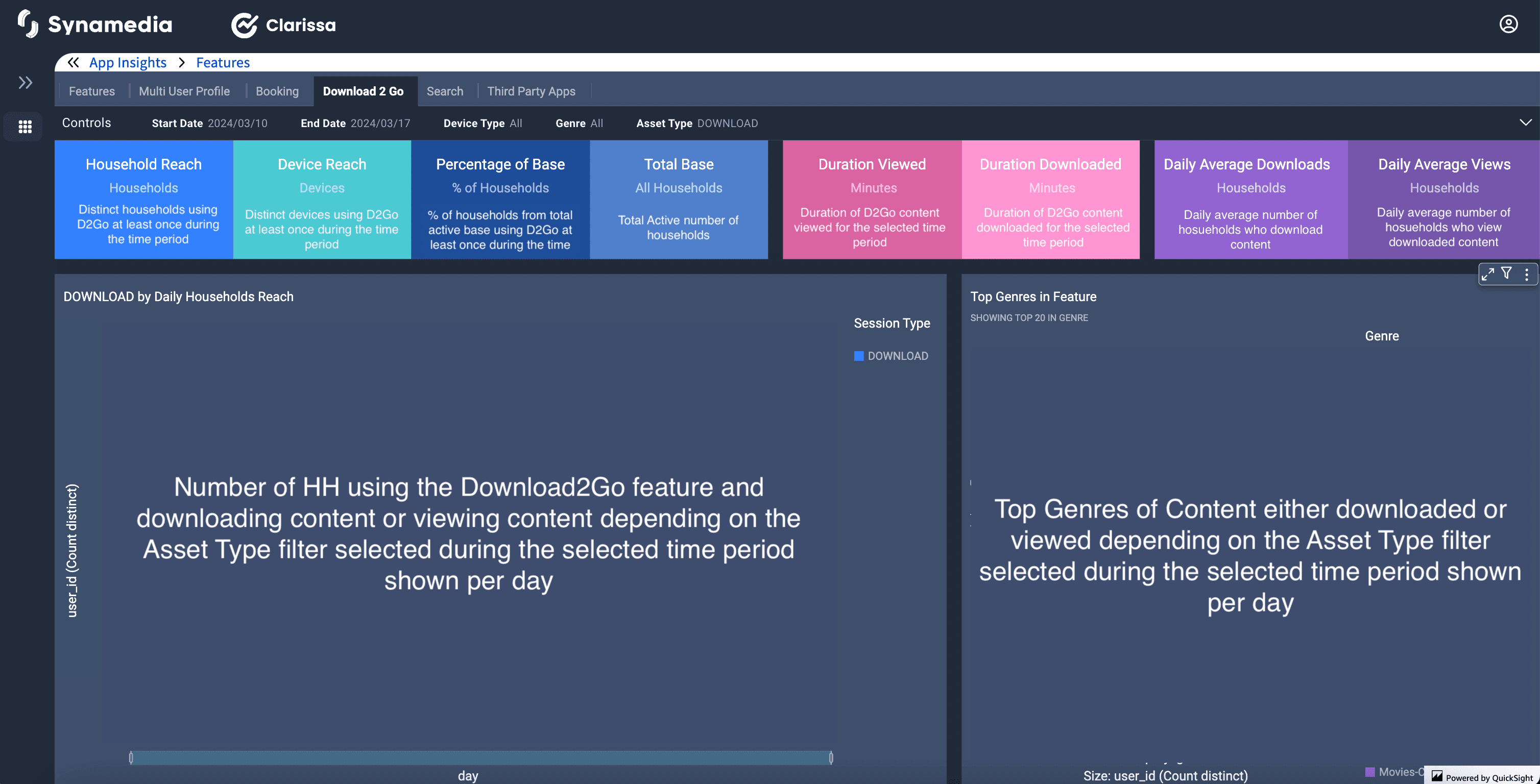
The Download 2 Go tab is intended to capture all the relevant metrics to the use of the Download 2 Go feature which is currently in the Features Detail sheet provided in the old Clarissa dashboard tool.
Filters for device group (Main, Companion, both), device type (specific type of device), Session type and Genres are provided to refresh the numbers and charts across the dashboard. Default selections for filters will always be Both Device Groups, all session types and all Genres. An additional filter which is critical for Download 2 Go is the Asset type filter which is set as a default to downloaded but can also be changed to viewed. This asset will apply to charts but the headline metrics cover both asset type behaviour already.
By default, date selection is for rolling 35 days. You can select your start and end date to review Feature performance.
Key headline Metrics
Distinct Households using Download 2 Go at least once during the time period
Distinct Devices using Download 2 Go at least once during the time period
% of the total active base using Download 2 Go at least once during the time period.
Duration Viewed – Duration of downloaded content viewed in the selected time period.
Duration Downloaded - Duration of content downloaded in the selected time period.
Daily average households who download content and view downloaded content
Main Charts
Across each of the feature sheets, the main charts have changed to reflect the best way to present the usage of that feature.
Daily Household Reach - Number of HH using the Download2Go feature and downloading content or viewing content depending on the Asset Type filter selected during the selected time period shown per day.
Top Genres of content by this feature – Top 20 Genres of Content either downloaded or viewed depending on the Asset Type filter selected during the selected time period shown per day
Top content using Download 2 Go – Top 20 content by unique households that either downloaded or viewed depending on the Asset Type filter selected during the selected time period shown per day
Detailed Download 2 Go Table – Shows the detailed breakdown of Download 2 Goes by Genre, Unique households, Unique devices, and duration of playback sessions from that Download 2 Go.
Next article – Search User Guide