Note: Trends sheet is not available in Clarissa Lite
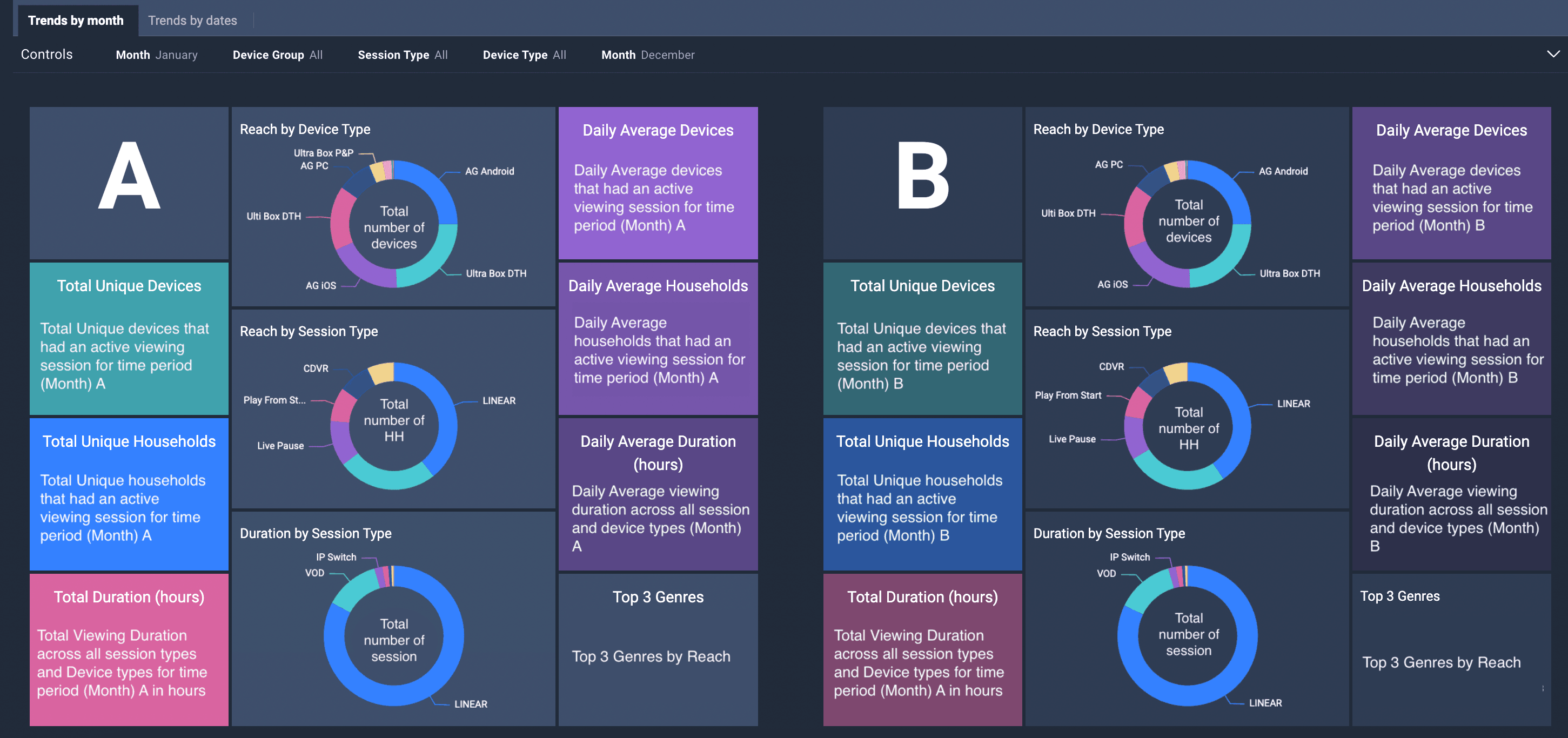
The Trends sheet is designed to facilitate the comparison of reach and duration between two distinct time periods, labelled as A and B.
The Trends sheet displays two tabs - Trends by month and Trend by dates.
Common Filters: All the metrics can be filtered using the common filters.
The filters are applied to both A and B columns simultaneously.
Device group (Main and Companion) - Default selection is All
Device type (specific type of device) - Default selection is All
Session type (Linear, VoD and so on) - Default selection is All
Tab 1: Trends by month – Select the month for column A by using the left most drop-down displayed for Month. Similarly, Select the month for column B by using the right most drop-down displayed for Month.
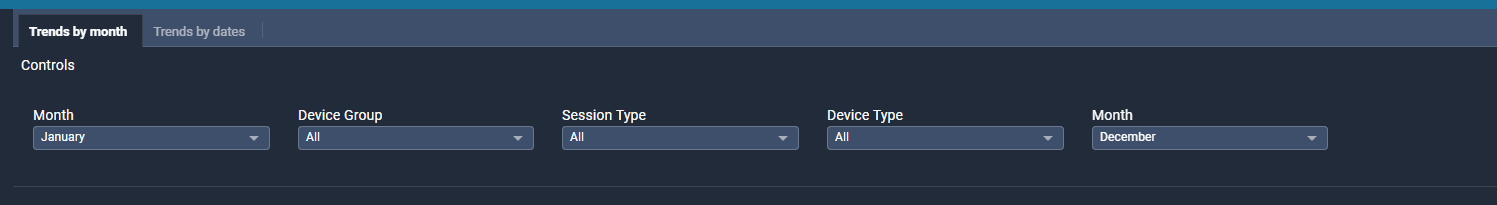
Tab 2: Trends by dates – Enter the start and end date for column A by using the left most Start Date and End Date options. Similarly, Enter the start and end date for column B by using the right most Start Date and End Date options.
