When you sign in to your Account, you'll be taken to the Senza Console, where you can access everything you need for developing and deploying apps on the platform.
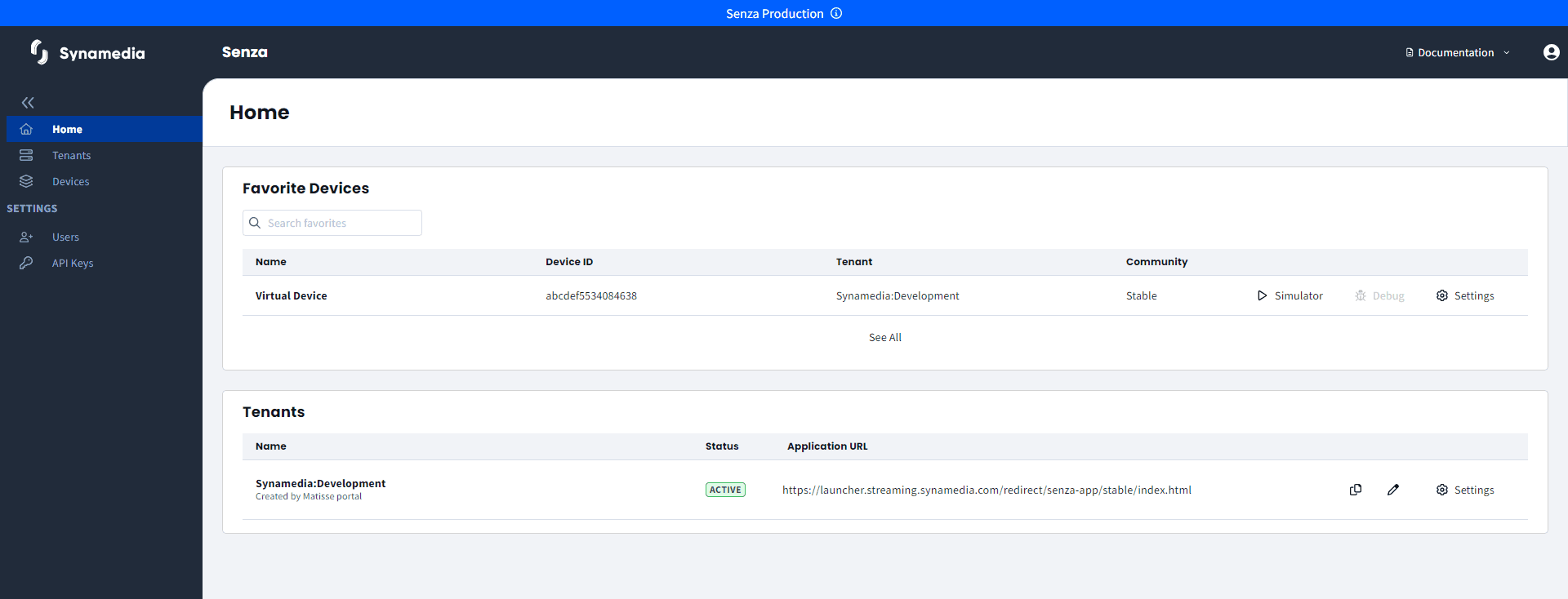
Here, you’ll find everything you need at a glance, with quick links to your most-used tools.
Favorite Devices: This section shows your favorite and most recently used devices, making it easy to access them. Each device has links to open the Device Simulator, Remote Debugger, or adjust settings for each device right from here.
Tenants: This lists your tenants and the application URL for devices in that tenant . You can easily copy the URL, edit it, or access more settings. Click on the Tenants in the sidebar to view all the tenants in your account. You can also update the application URL for each tenant either on their settings page or directly from the home page.
Devices: Click on the in the sidebar to browse all your devices, both physical and virtual. Select a device to see more details or add it to your favorites.
Users: Click on the Users in the sidebar to invite more users to your account.
API: Click the API Keys link to create a client id and client secret for making API requests. For more details, see making API requests.
Documentation: The menu at the top provides quick access to all the guides and resources you need.