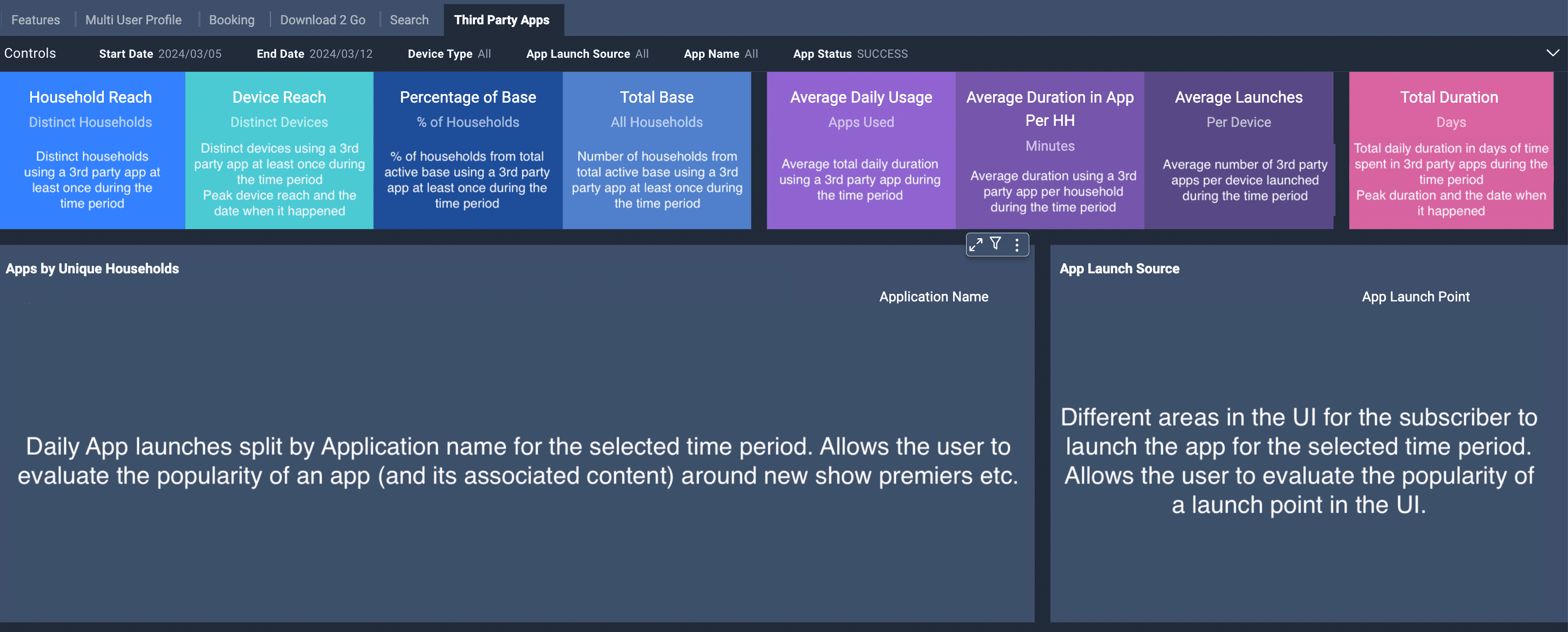
The 3rd party app tab is intended to capture all the relevant metrics to the use and launch of 3rd party apps which is currently in the Features Detail sheet provided in the old Clarissa dashboard tool.
Filters for device group (Main, Companion, both), device type (specific type of device) app launch source, App Name and App Status are provided to refresh the numbers and charts across the dashboard. Default selections for filters will always be for Both Device Groups, all apps and App Launch Success.
By default, date selection is for rolling 35 days. You can select your start and end date to review Feature performance.
Reach is captured by
Distinct Households using a 3rd party app at least once during the time period
Distinct Devices using a 3rd party app at least once during the time period
% of the total active base using 3rd party app at least once during the time period.
Duration
Average daily duration spent in 3rd party apps for the selected time period
Average duration spent per household in 3rd party apps for the selected time period
Average number of apps user per household in 3rd party apps for the selected time period
Total duration spent in 3rd party apps for the selected time period
Across each of the feature sheets, the main charts have changed to reflect the best way to present the usage of that feature.
App by Unique Households - Daily App launches split by Application name for the selected time period. Allows the user to evaluate the popularity of an app (and its associated content) around new show premiers etc.
Apps launch source – Pie chart showing the split in different areas in the UI for the subscriber to launch the app for the selected time period. Allows the user to evaluate the popularity of a launch point in the UI.
Total launches – Daily total number of app launches across all apps
Unique App Launches per user – Number of unique apps used by subscribers. Informs multi-app strategy as a content strategy.
Daily Duration of time spent in each app – Daily chart of time spent inside each of the apps.