Synamedia Iris has introduced a new hierarchy that has been designed to allow customers to create a container to group multiple components of a campaign together to aid campaign management and reporting. A new element, Line Item, will contain the detailed targeting information and goals (such as impressions or budget) that will be used in the delivery process. With this addition, customers will be better able to create campaigns that align with an advertiser’s order.
For example, a car manufacturer may want to run two versions of the creative, targeting different prospective purchaser segments as part of the same campaign. The new hierarchy allows these two independently targeted Creatives to be grouped as part of the same campaign for clearer reporting and management. Similarly, a supermarket advertiser may wish to run different impression volumes on VOD versus broadcast as part of the same campaign. Multiple Line Items can be added under a campaign to handle these different goals.
The new Campaign Hierarchy is only available using the Campaign API V2 users. The Iris Ad Manager user interface documentation on this portal will be updated to reflect the new hierarchy as the interface is updated. Customers should be aware that the V1 version of the Campaign API will be deprecated and should make plans to migrate to the newer version. Synamedia will deprecate V1 version of the Campaign API on May 7, 2024 (see Release Notes).
All existing campaigns created with the older V1 hierarchy will be translated to the new Campaign Hierarchy and updating a V1 campaign will update the translated version. Note that any campaign modifications made to a V2 Campaign using the new API will not be reflected back in the V1 API. When a campaign is translated from the V1 hierarchy to the V2 hierarchy, then a new Line Item is always created which contains the order details.
If the original V1 Campaign had more than one streaming type, then a new Line Item is created reflecting this. This special behavior only applies where a V1 Campaign is translated automatically to a V2 Campaign. In normal usage, multiple streaming types are not supported on a single Line Item (a new Line Item must be created for each streaming type).
The following figure illustrates the new Campaign Hierarchy:
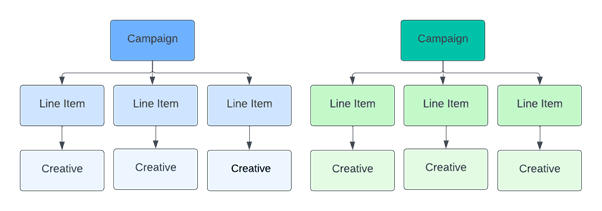
Synamedia Iris's campaign hierarchy is designed to reflect the structure of an order from a buyer. It contains three parts: a Campaign (which summarizes the order information), Line Items (which reflect the detailed targeting and delivery requirements), and Creative (which has information about the advertisement that will be shown to the viewer if the Line Item is selected as part of the decisioning process). As the diagram shows, there is a one to many relationship between Campaigns and Line Items but a one-to-one relationship from Line Items to Creatives.
The hierarchy supports both direct sold and programmatic order types, but it is not possible to mix types within a single Campaign. See Introducing Programmatic Line Items below.
The following sections describe how the three elements relate to each other. For a more detailed description of individual capabilities, see the feature-specific documentation in the Guides section.
Campaign is the container or grouping for the overall order from a single advertiser and contains high-level information for an advertiser’s order.
To streamline order creation, targeting settings, such as audience segments, spacing, dayparts and priorities, may be defined in the Campaign and will be inherited by Line Items to be used in the delivery process. However, each Line Item within a single Campaign may use different targeting settings to meet an advertiser’s requirements.
Note that capping settings may be set at the Campaign level and are also inherited by Line Items so that, for example, a frequency cap of 2 added to the Campaign is applied to each Line Item and a viewer, if eligible, may see two advertisements from each Line Item during the defined capping window.
After a Campaign has been created, it is possible to edit the values which are inherited by Line Items. For any inherited parameter (that is, a parameter where the Line Item value is set by the Campaign) this functionality offers the ability to edit multiple Line Items simultaneously. For example, if the same dayparting setting has been inherited by all Line Items and, later, it is adjusted on the Campaign, then all the inherited Line Items will update to reflect the new dayparting.
Parameters that have been adjusted at the Line Item level will not be changed. Note that if an inherited parameter is adjusted at the Line Item level to a value that matches the equivalent Campaign setting, then Synamedia Iris will consider the Line Item parameter changed and it will not be modified if the equivalent parent Campaign setting is modified. The streaming type, impression targets, pricing, and Creatives cannot be set at the campaign level and must be set for each Line Item.
To provide an overview of the goals and delivery from all Line Items in a campaign, target impressions and (once delivery has started) impression counts must be set on the Line Items and are aggregated at the campaign level. As these values are calculated, it is not possible to retrieve the campaign’s total target impressions with the API. Annual Budget remains a campaign-specific setting.
Once a campaign has started (that is, it’s start time has passed), then the CampaignID, segment and start time cannot be changed (previously, only CampaignID was disallowed). A campaign cannot be deleted after one (or more) Line Items have passed their start time. To stop a campaign from delivering, a campaign should be paused first (see Line Item below).
A Line Item is a child element of a campaign and contains the detailed instructions that will be used by the Ad Decision Service to show an advertisement to a viewer.
A Line Item cannot exist without a parent campaign. Campaigns must have one, but may have multiple, Line Items. Line Items may be targeted independently to reflect an advertiser’s requirements.
Line Items must be created with delivery dates within the date range specified at the Campaign level, but they may have their own start and end dates and times. They will inherit targeting settings (such as audience segments, frequency capping, spacing, and dayparts) from the Campaign but these may be adjusted to meet an advertiser’s needs.
A useful feature is that multiple Line Items can be bulk edited by making changes to the parent campaign. These changes will be inherited by Line Items. To prevent individual Line Item settings being unintentionally overwritten by edits to the parent campaign, any parameter that has been adjusted at Line Item level – and differs from the Campaign setting - will not be changed by bulk edits made to the Campaign.
A Line Item may only be targeted to one Streaming Type (Broadcast, Live OTT, or VOD OTT). If an advertiser requires multiple Streaming Types as part of their order, then a Line Item should be created for each Streaming Type under the Campaign.
Each Line Item must be targeted to an audience segment appropriate for the streaming type selected. If the Streaming Type is Broadcast or Live OTT, then it must be targeted to one or more Lineups (audience segments and lineups may be inherited from the Campaign or set at the Line Item level).
Impression goal and/or pricing is set at the Line Item level and will be aggregated at the Campaign level. The API will only return target impressions or budget if they have been explicitly set when a Line Item is created or updated. The API will not return these values if Synamedia Iris calculates either of these values using information provided during the setup.
Each Line Item may have its own pacing and tiering settings so that delivery can reflect the different needs of the individual parts of a Campaign. Each Line Item is assessed independently during the delivery process and will pace appropriately for the unique set of targeting criteria and parameters set on the Line Item. Overall delivery for each Line Item is independent of all other Line Items in the Campaign (although they may compete for the same inventory) and a Line Item’s delivery will cease once it has reached its daily or total delivery goals, even if other Line Items of the overall Campaign have not reached their goals.
The Line Item status may be managed independently so that, for example, a single Line Item within a Campaign may be paused. However, all Line Items in a Campaign will be paused if the Campaign is paused. When the Campaign is restarted, all Line Items revert to their previous status. For example, if one of the Line Items in a Campaign is paused and, later, the whole Campaign is paused then the single Line Item will remain in a paused state when the Campaign is restarted.
A Creative (or Ad Asset) must be added to each Line Item. Each Line Item within a Campaign may contain a different Creative. In this way, an advertiser can target different Creative versions to different addressable audiences within the same Campaign.
Once a Line Item has started (that is, its start time has passed), then the start time, LineItemID, segment, stream type, and CPM cannot be updated. Line Items that have started may not be deleted.
Synamedia Iris is adding programmatic capabilities to allow customers more flexibility to transact with advertisers. A new Line Item type is being introduced to support this new functionality.
The Line Item type defines how Synamedia Iris should handle the Line Item. A ‘programmatic’ type has been introduced to support programmatic connections. If a ‘programmatic’ type is chosen for the Line Item, then specific details to connect to the appropriate programmatic systems will need to be included in the Line Item setup. Programmatic transactions using the DealID are the first programmatic Line Items supported.
If the Line Item is not programmatic, then Synamedia Iris considers it as a direct sold order and the Line Item type is direct.
It is not possible to mix programmatic and direct Line Items in the same Campaign.
Note: The programmatic Line Item type will only be available when Synamedia Iris releases its programmatic features.
A Creative (also referred to as an Ad Asset) is the advertisement that will be shown to the viewer if the Line Item is selected as part of the decision process.
Each Line may contain a single Creative. A Creative may be used in multiple Line Items within the same Campaign or each Line Item may contain different Creatives.
Creatives are mandatory for direct Line Items, but are not required for programmatic Line Items where the creative is selected by another system in the programmatic chain. Synamedia Iris will use the creative information provided in the programmatic response from the advertiser to show the advertisement to the viewer.